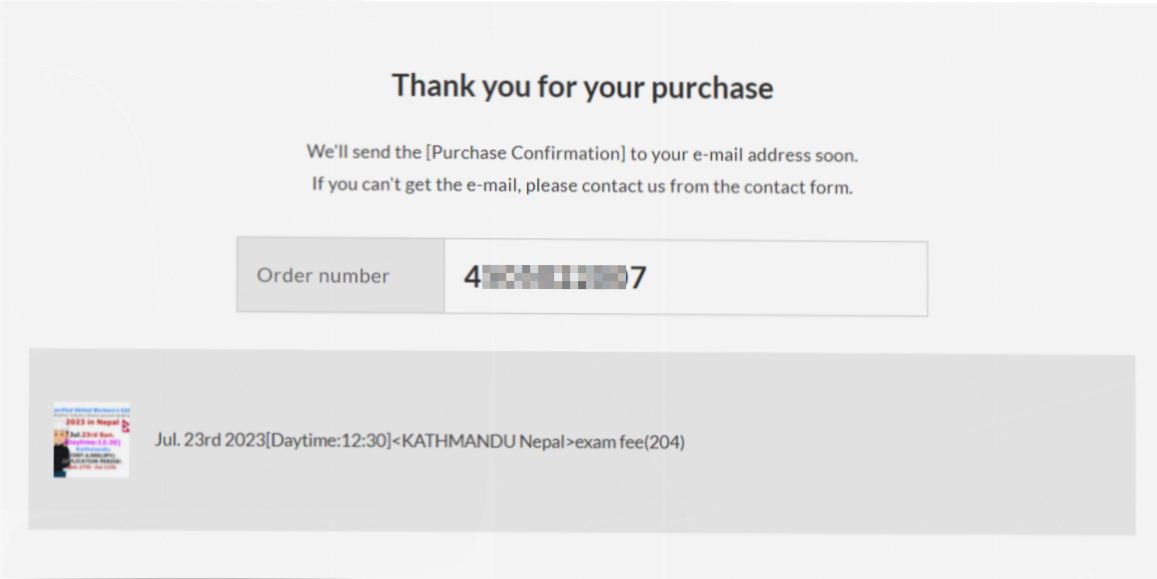How to pay the examination fee
注文アイテムを選択してください。
Please Select the Order Item

クリック!- そしてショッピングカートに入れます。
So – click! – you put it into your shopping cart.
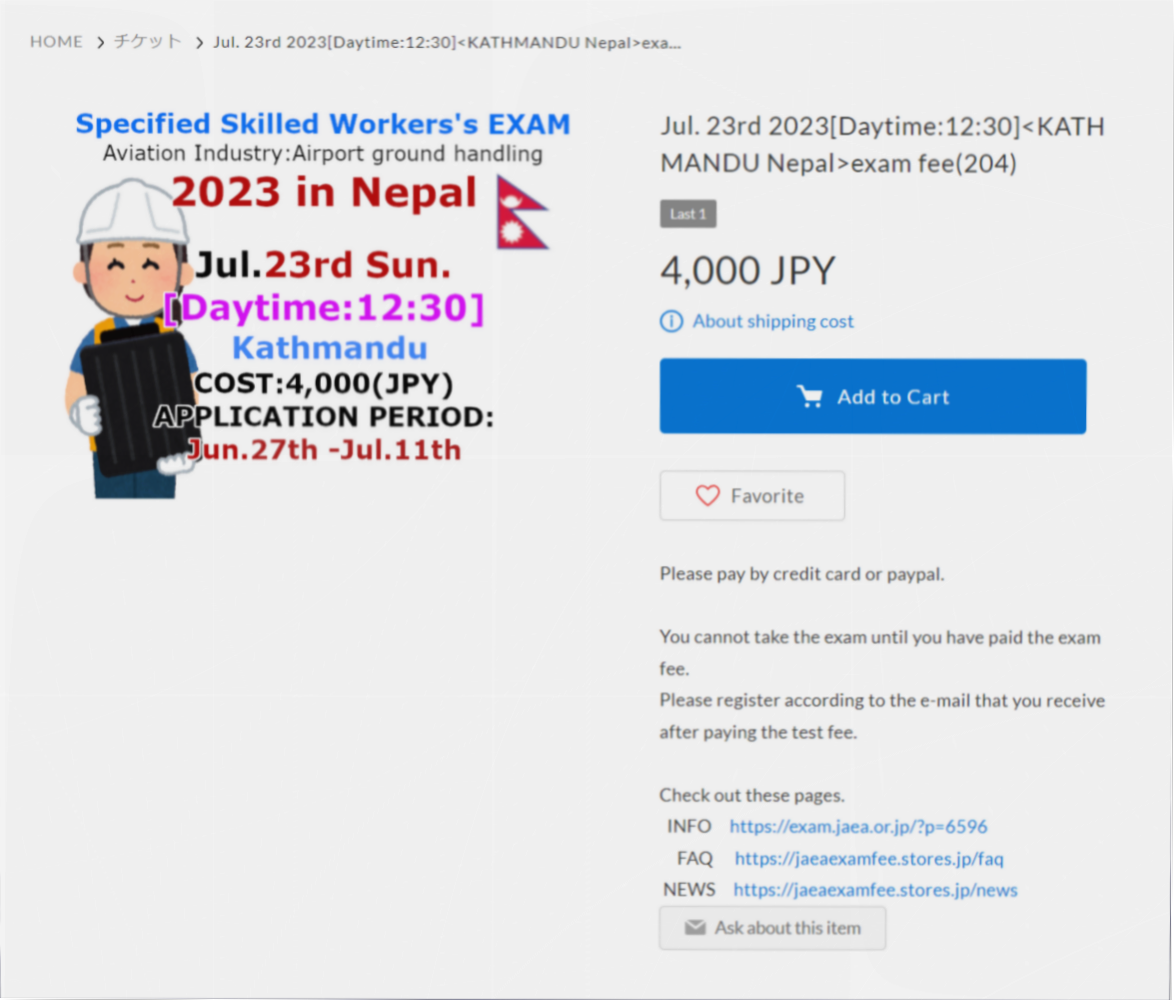
※日時、場所を確認してください。
*Please check date, time and location.
※購入する前に、カートの中身が空になっていることを確認してください。
*Please make sure your cart is empty before purchasing
「ゲストとして購入する」を選択する。
Please Select the [Purchase as a guest]
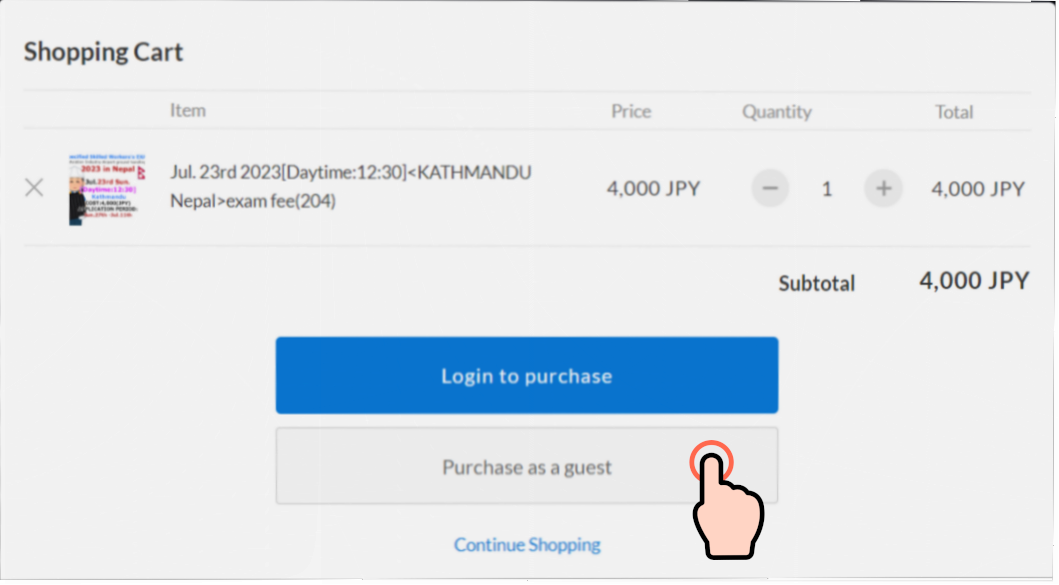
Shipping Address
※「購入代行」はこちら 「Purchase Representative」Click here
フォームに必要事項を入力後、「支払方法」ボタンを押してください。
Enter your personal information required, then press [Select a payment method] button, please.
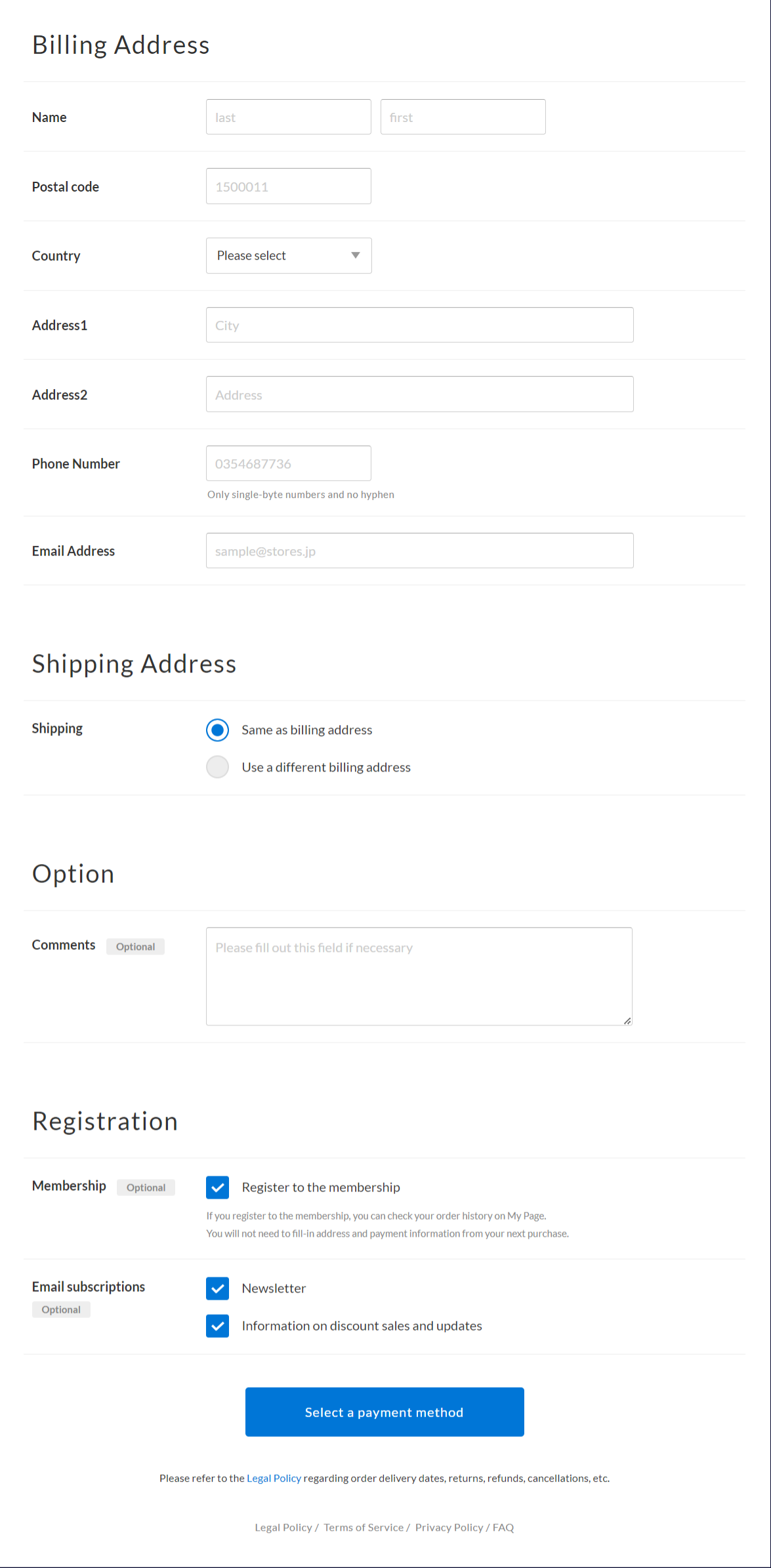
Payment Methods
支払い方法としてクレジット カードまたは PayPal を選択します。
Select Credit Card or PayPal as a payment method.
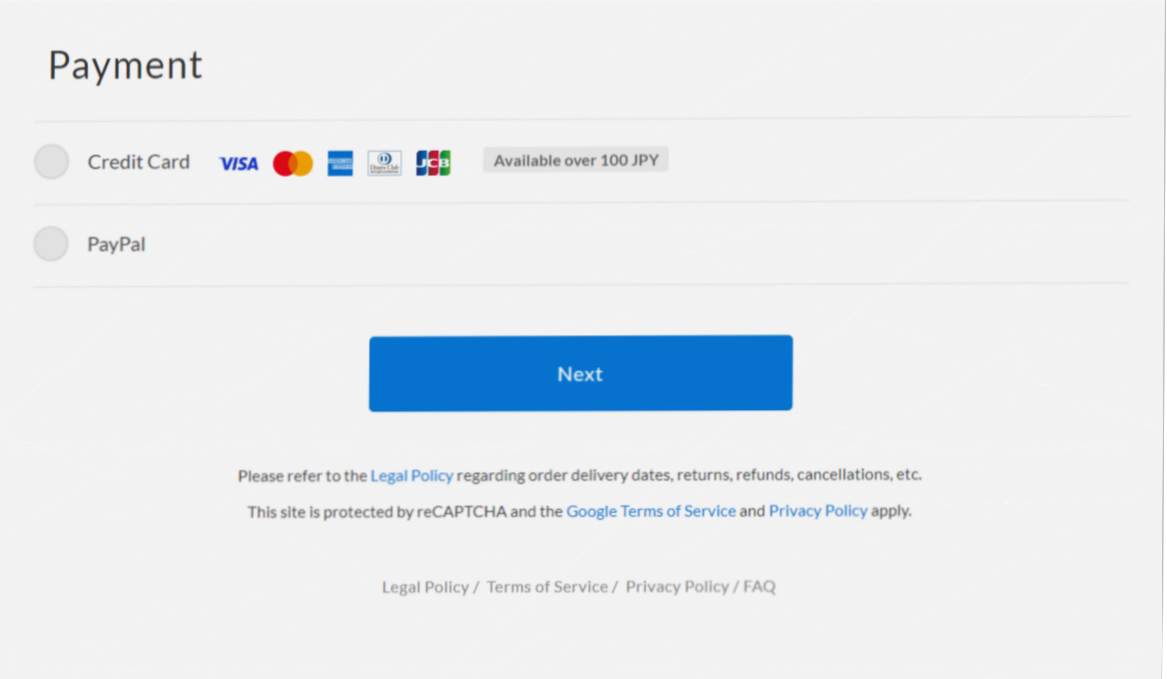
※paypalのご利用をお勧めします。
*We recommend using a paypal.
クレジット カードで支払うことを選択した場合、必要なクレジット カードの詳細を入力します。
If you choose to pay by credit card, input your credit card details required.
※PAYPALはSTORESの手続き終了後ログイン画面が表示されます。
*PAYPAL will display the login screen after the STORES procedure is completed.
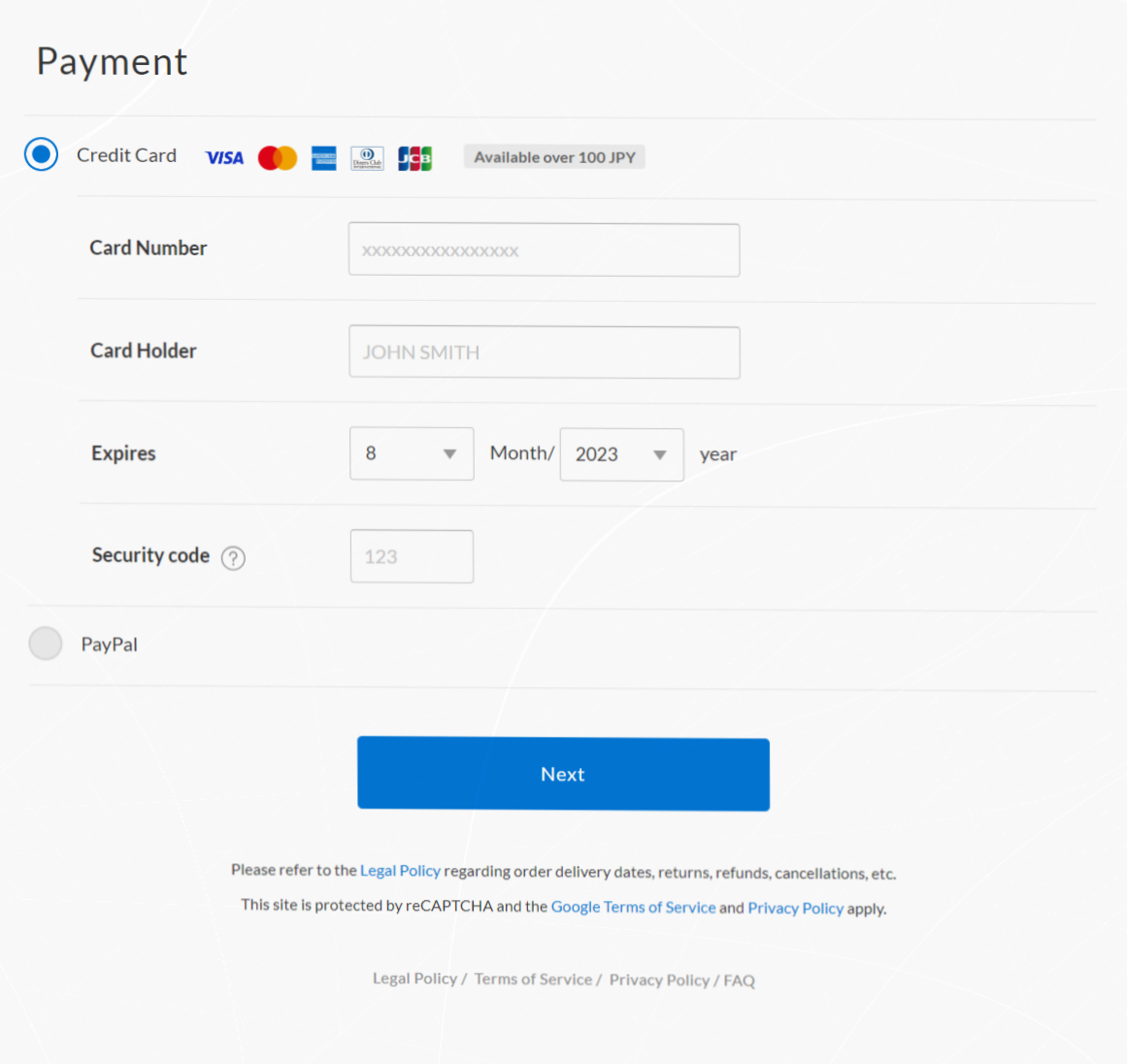
Confirm
入力内容を確認してください。
Please check the input contents.
※修正は「Edit」ボタンを使ってください。
*Use [Edit] button for corrections.
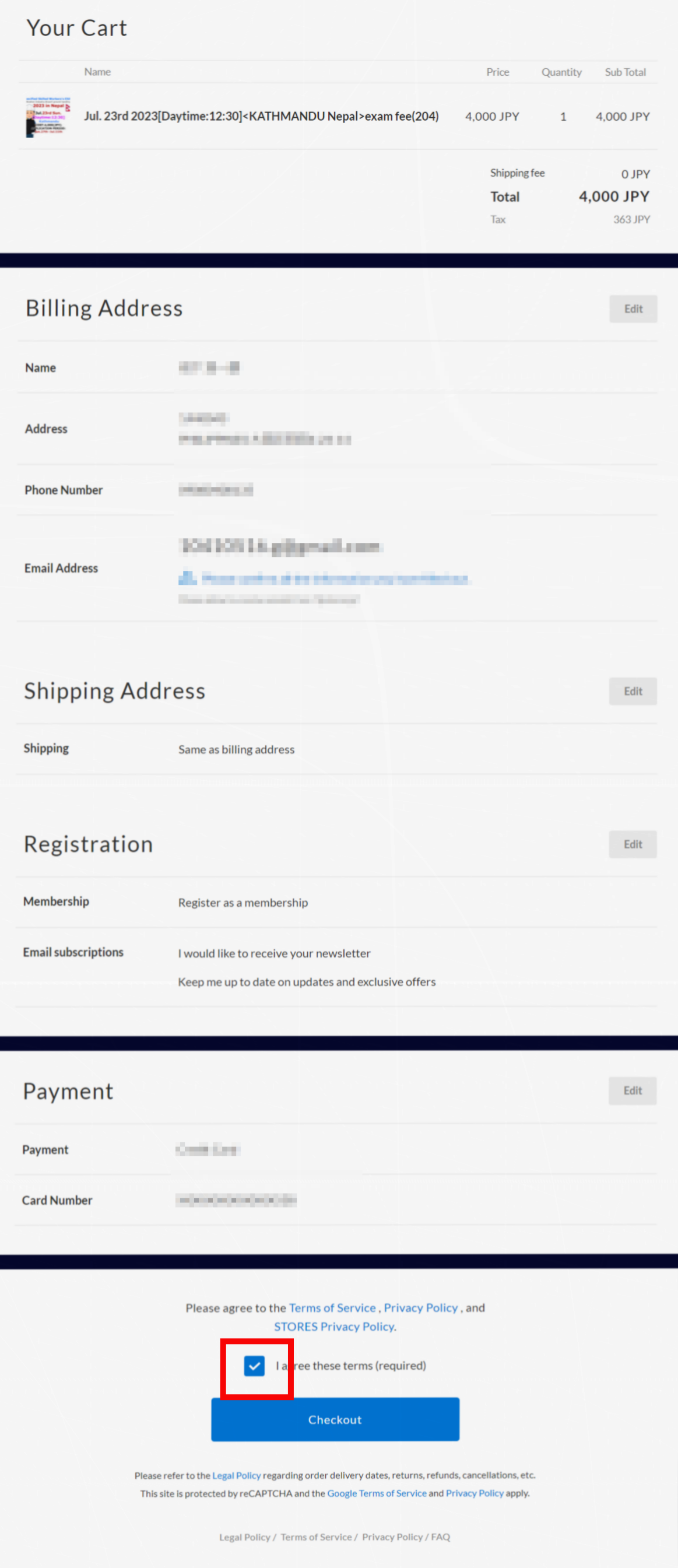
※チェックマークをクリックして確定します。
*Click the check mark to confirm..
Complete
※order numberを忘れないようにしてください。
*Be sure to remember the order number.